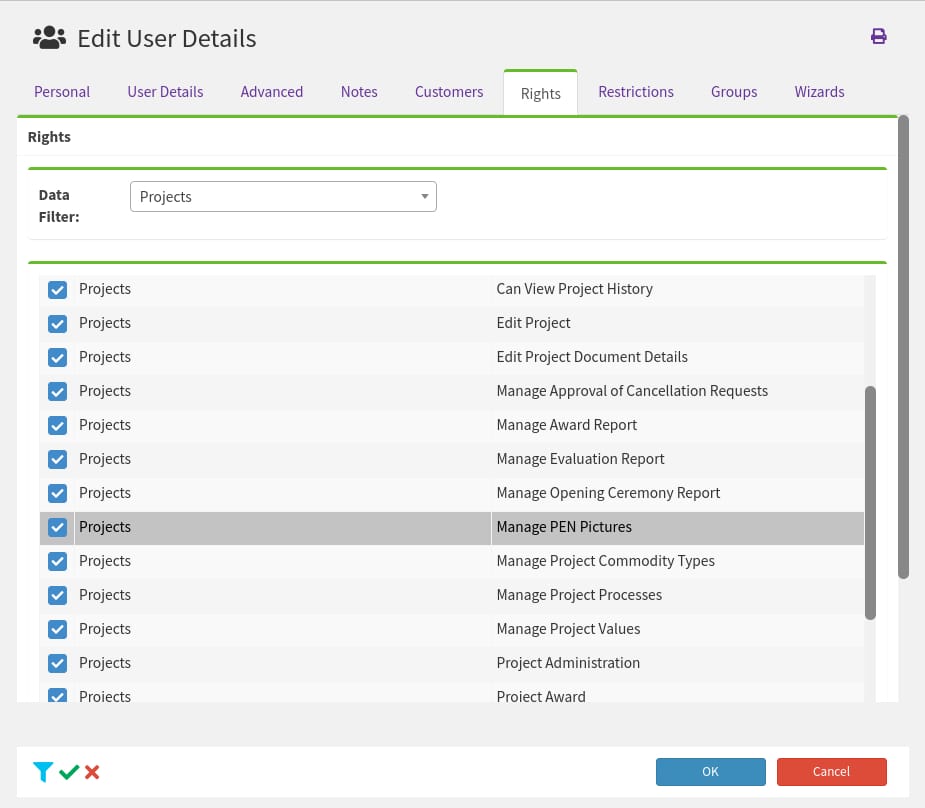Do you… have a need to improve provisioning and commissioning services for Adult Domiciliary or Residential and Nursing care services? need to manage an under-resourced team of brokerage officers? need to improve provision efficiency and speed up care allocation system? need to ensure all provisioning is recorded centrally and hold auditable records of case allocation?
- Allow a streamlined management of care case allocation.
- Preferred providers within a postcode area can be notified of a care requirement and given the opportunity to provide first.
- Use care case postcode to drive relevant approved providers.
- This system can be run completely independently from your current e-Procurement system, ensuring security of sensitive data.
- Input Care case details manually, or automate via an API.
Sourcing workflow

- There are 3 starting points to this flow chart. If you're running a Supplier CQC check, skip to step 3. If you running an Evaluation Process, skip to step 4. Otherwise, proceed to step 2
- Start: Your Care Management Software. Proceed to step 5.
- Start: Supplier CQC Check. API linked with CQC to validate supplier capabilities ahead of inclusion. Proceed to step 5.
- Start: Evaluation Process. Supplier KPI's Evaluation Criteria. Proceed to step 6.
- In-tend API
- PEN / Case information. Linked with custom fields and tabs.
- Build the 2-stage process. Document storage and Correspondence options are available at this stage.
- Publish project
- Stage One: Quick Quote (Tier 1). 24 hour process. Document storage and Correspondence options are available at this stage.
- Decision: Has a response been received from Stage one? If yes, proceed to step 11. If no, skip to step 12.
- Decision: Has the supplier accept at the standard rate? If yes, skip to step 14. If no because the supplier has opted out, proceed to step 12.
- Supplier selections:
- Single Source Stage 1 (Closed)
- Multi Vendor Stage 2 (Closed)
- Tier 1 approved supplier list (one for each zone)
- Tier 2 supplier list or lists covering each of the 15 zones.
- Stage two: Mini competition (Tier 2). Automatic transition from Stage one.
- Supplier Submissions:
- Price level
- Questionnaire
- Documents
- End of process: Award to successful supplier
- Notify provider of outcome. Document storage and Correspondence options are available at this stage.
A closer look at the system
Amongst the main features of the module are the ability to bring case requirement information, often referred as PEN, into the system via an automated API function.
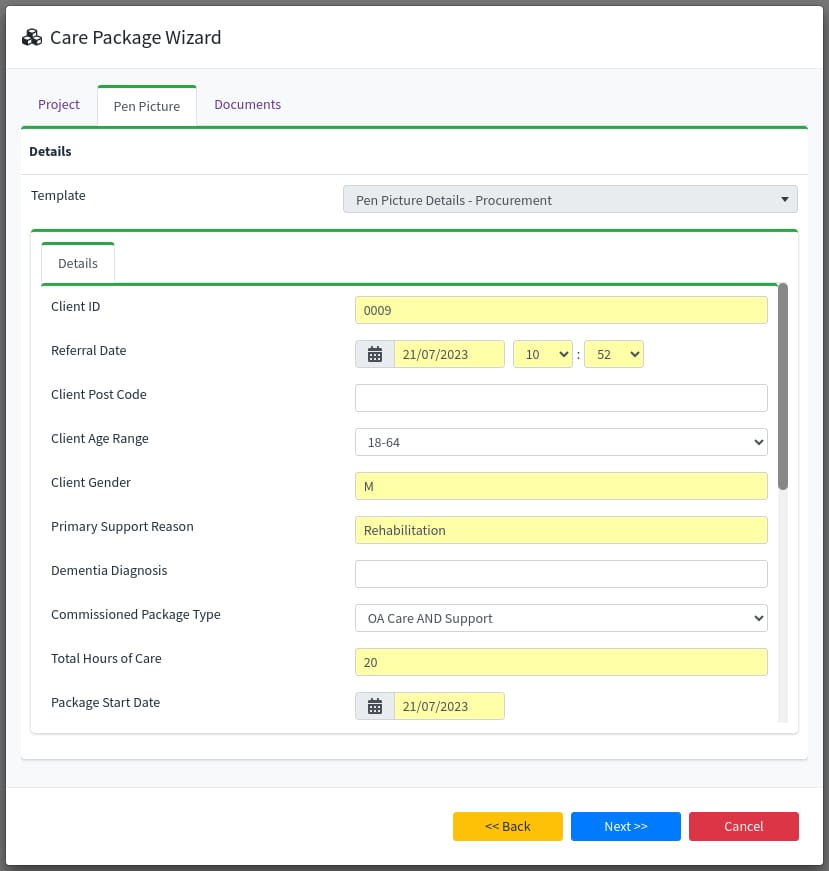
Using the postcode of the delivery location, the system selects the appropriate Approved Supplier List and builds a process in the background.
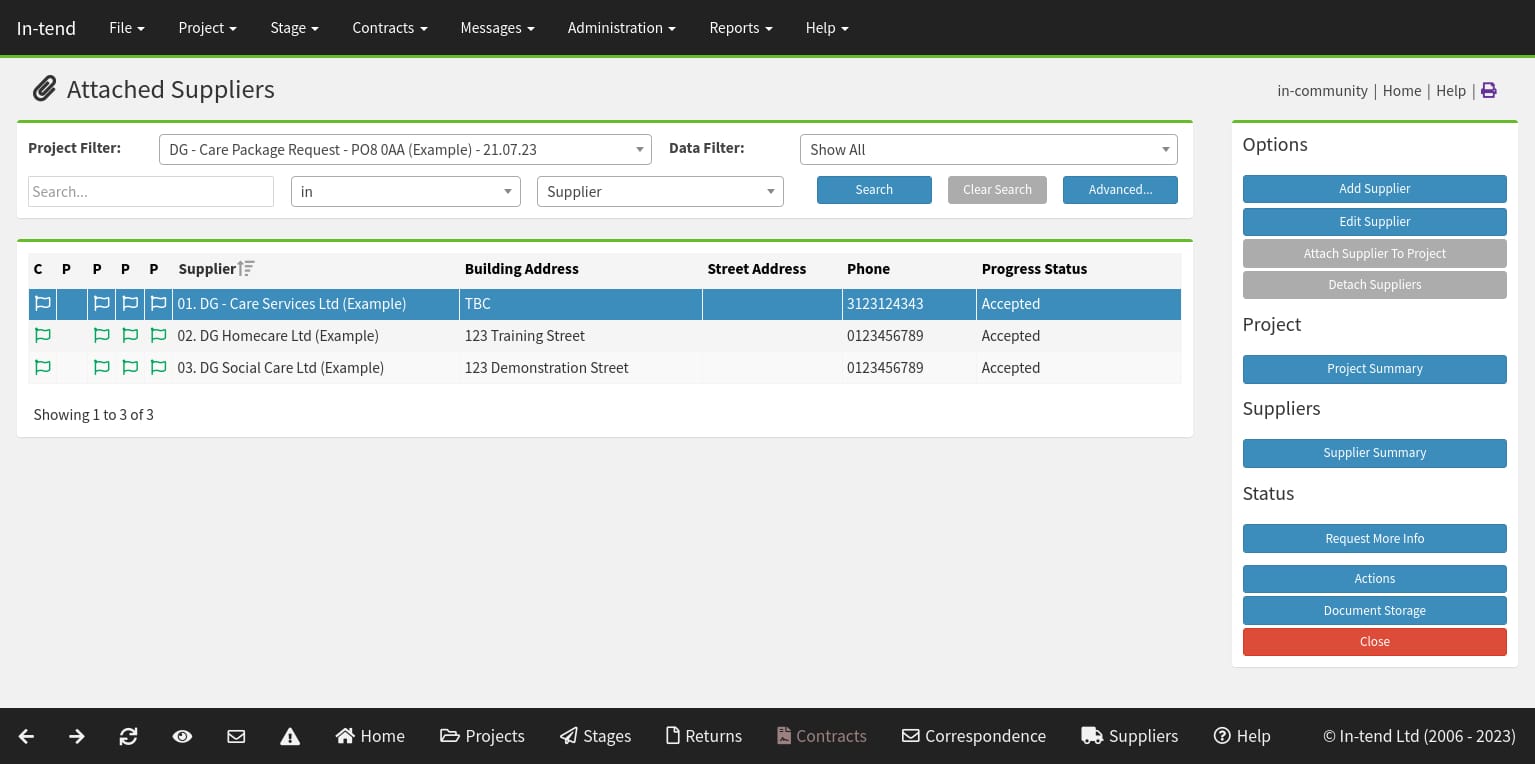
Brokerage officers can review the case details and then launch the care request to either a preferred supplier for that area or zone, which then automatically escalates to the remaining pool of suppliers should the preferred provider either decline the care case or fail to acknowledge in time.
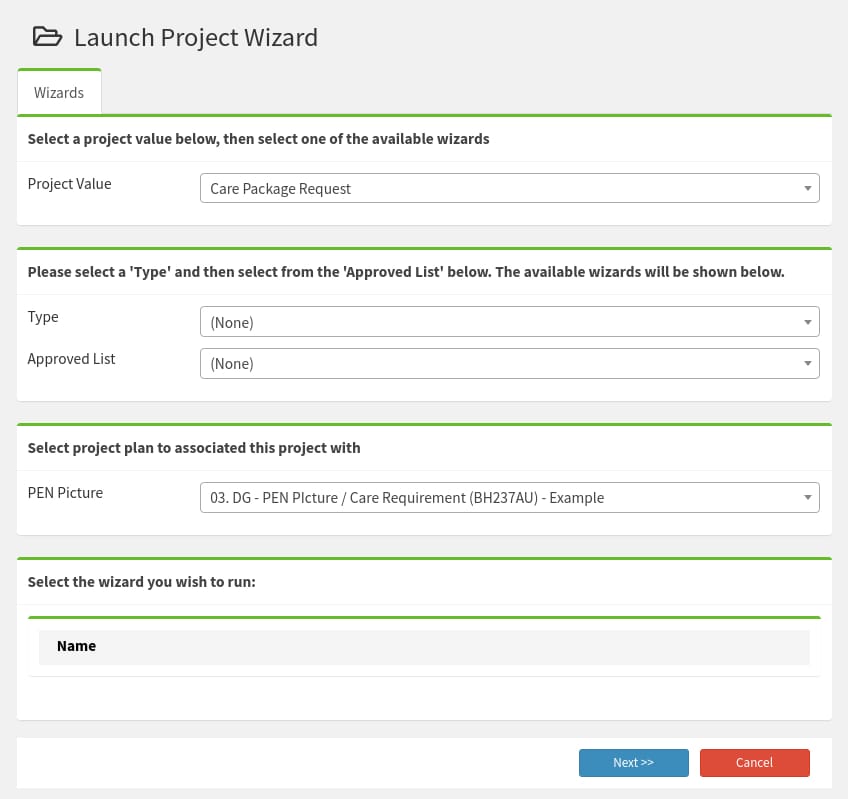
Provision rates are stored against the area or zone so a provider can operate up to four different rates within a specific area, and these can be unique from any other area they work in.
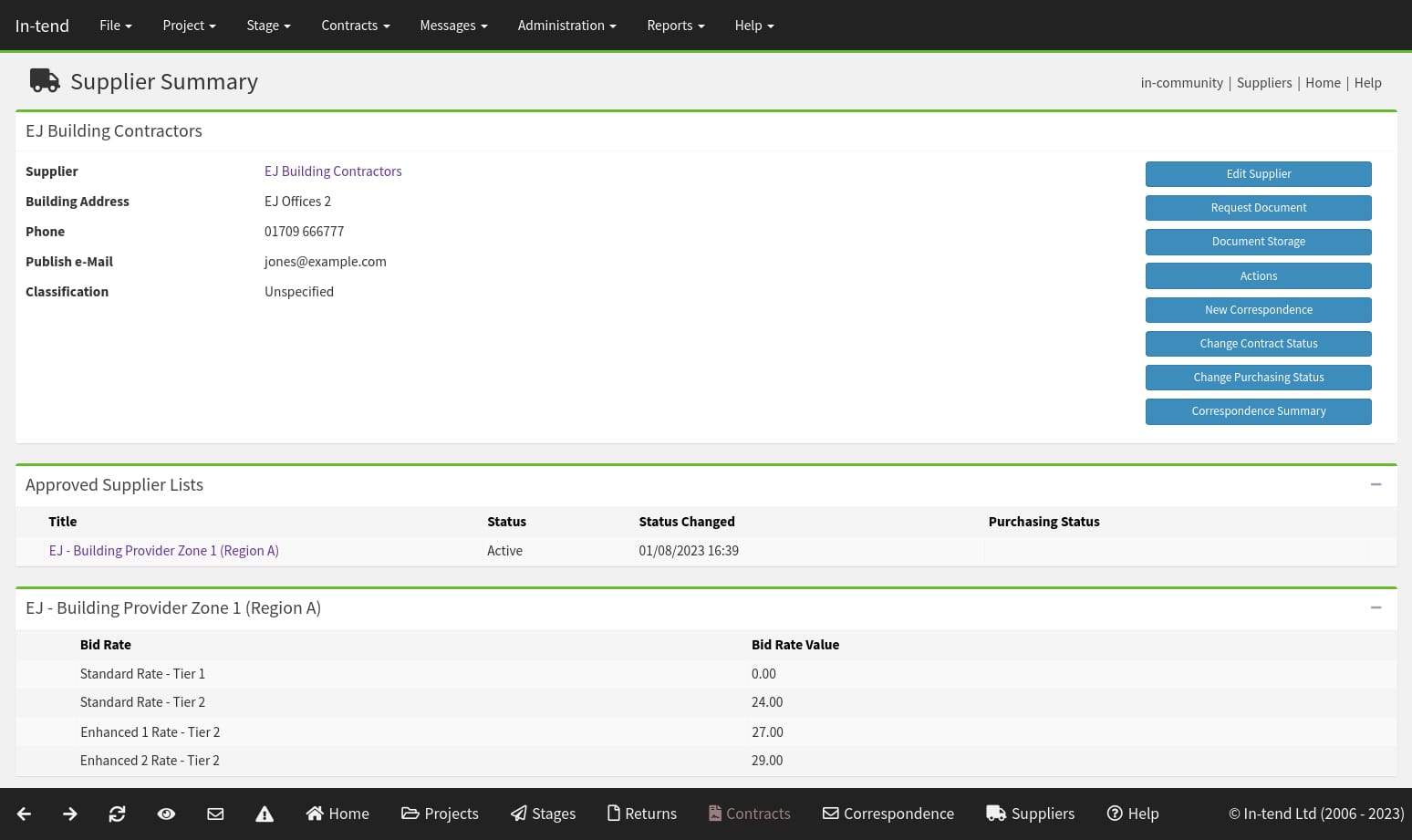
Status flags can be used to define the contract status of a care provider by area to ensure maximum flexibility for the providers.
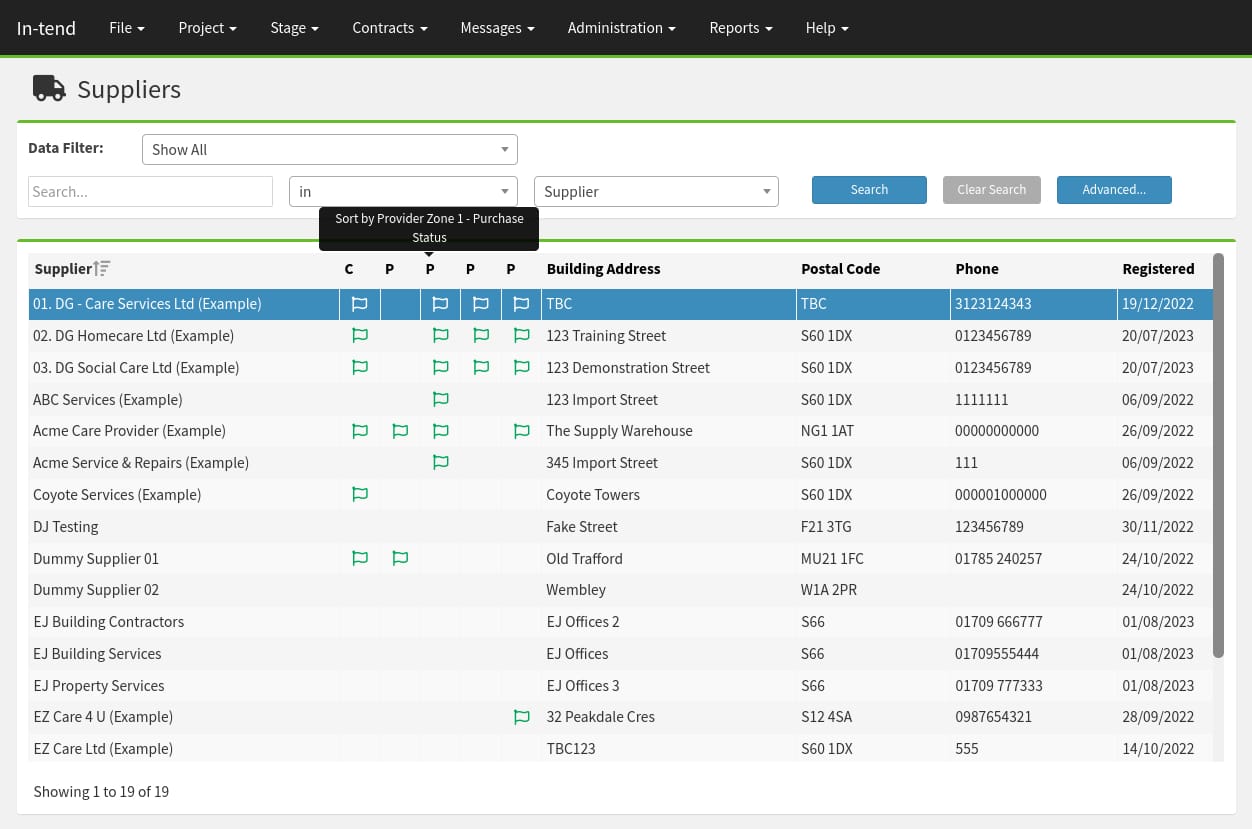
Rights and permissions can be used to drive access to specific areas of the module such as pricing, quality and capability to provide care.